Well congratulations! You’ve launched a brand new website. What next? Well I can tell you for sure that the work isn’t done yet. There’s still some important things you must do in order for your website to stand the test of time, have peak performance, and give you a return on your investment of time, money and energy.
This article outlines 4 things you need to do immediately after releasing your new website into the world. Disclaimer: this list doesn’t cover things like testing contact forms, installing Google Analytics or checking site speed because we consider those things as a part of the website pre-launch checklist that should be done BEFORE going live. I’ll write another article on that later. For now, here’s what to do after you launch your website.
1. Get Feedback and Make Tweaks
You should soft launch your website after everyone has approved it internally. That means making the new website live, but not making any announcements. This secret launch gives you some time to work out any bugs and kinks. It also gives you time to get some external feedback.
Before you do a hard website launch, get feedback from people outside of your company, industry and inner circle. It’s important to have that external feedback from a variety of people from different backgrounds because it’ll give you new ideas on things you didn’t think about and small ways to tweak your website to make it better.
Getting feedback doesn’t need to be a big orchestration– it can be as simple as sending an email to 20 or 30 people in your network asking for their opinion. Everyone won’t get back to you, but most people will respond with positive feedback and ideas on how it can be better. And, that’s all you need.

After you’ve gotten your feedback, use it. I have a quote that says:
“Eat the meat and spit out the bones.”
That means to only receive advice that’s actually useful and disregard everything else. That’s not to say it’s bad feedback, but it may not be applicable to you. After you’ve sorted through everyone’s comments, choose what tweaks, if any, you will make to your website. And, who knows: your website could be so awesome that you don’t need to make any tweaks. It’s either that or everybody’s just sucking up to you. (I’ll take both, Lol)
2. Start a Maintenance Plan
Website maintenance is one of the most overlooked and underappreciated web services, however it is one of the most important services you need to be aware of and consider. I cannot tell you how many websites I’ve personally repaired from having been attacked, hacked, outdated, broken, bugged-out, shut down and completely lost because of a lack of responsibility on the website owner’s part. There’s nothing worse than launching a brand new website only for it to deteriorate, get hacked or damaged months down the line. I don’t want that for you.
Website technology updates everyday, so you need your web designer (or someone on your team) to keep your website updated and refreshed as often as possible. Furthermore, your goal shouldn’t be to hire a web designer; it should be to create a relationship with a website expert who can support you on an ongoing basis.
Take my professional advice and get a website maintenance plan in place now to avoid heartache in the future.
SIDENOTE
BEFORE you launch your website, you need to have scheduled backups going in the background using UpDraftPlus, active security measures in place using an SSL certificate and iThemes Security, and finally performance enhancements using a caching plugin like W3 Total Cache so that your website is fast and user-friendly.
3. Install Visitor Tracking Software (besides Google Analytics)
By now you’ve gotten super great feedback, made some final tweaks, secured your maintenance plan and now it’s time to shout from the mountain top that you have a new website. Well before you climb that mountain, consider this: you’re a B2B company and you have a great new website that you’re hoping will help you get new business.
The problem is Google Analytics doesn’t tell you WHO your website visitors are and research shows that 98% of website visitors never inquire.
So, what happens to them? Nothing. They go on with their life and never contact you, even if they’re interested. They got busy, distracted and forgot– it happens. But, where does that leave you in your B2B marketing efforts? Well it leaves you frustrated and confused. How awesome would it be if you knew exactly who those businesses are that came to your website and didn’t take action? What if you could easily find the exact person with whom you should set up a sales call with?
Well, it’s possible my friend and no it’s not witchcraft. It’s called Lead Forensics.
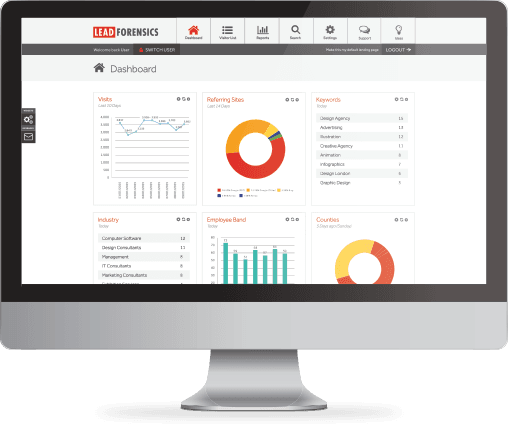
Lead Forensics is the #1 leading website visitor tracking tool that identifies the anonymous businesses visiting your website. Again, 98% of website visitors never inquire, so a tool like Lead Forensics becomes exponentially valuable because they can help maximize your website ROI by identifying the anonymous visitors on your site and turbocharge your lead generation.
For the companies that are interested in your products and services Lead Forensics will tell you their business name, location, website address and telephone number. Additionally, you’ll have access to employee email addresses. How cool?
Let’s put it this way: Imagine you’re looking for your car keys in the living room at night with the lights off. You probably won’t find them. Lead Forensics turns on the lights and tells you exactly where the keys are. They take the guesswork out of website analytics and provide detailed insight into your actual visitors.
Try Lead Forensics free for 7 days with Sargent Branding.
4. Promote Your Website
Get your boots ready to climb that mountain because now is the time to shout about your new website from the mountaintop. Believe it or not, most people think all the work is done after the website is launched, but they couldn’t be more wrong. Now is not the time to sit back and relax.
If you’re passive about your new website, visitors will be passive about coming.
Take an aggressive proactive approach to sending people to your beautiful new website. It’s not enough to have a nice website if no one ever goes to it, right. You need people to visit and learn about you, learn about your business, download your lead magnets, read your carefully crafted content, and fill out your forms. You need your website to work for you, but first you must work for it.
To promote your new website, I highly recommend a 70:30 mix of email marketing and social media, respectively. Keep it simple and straightforward. If you have an email list, you’ll definitely want to send out some campaigns to your current clients and subscribers. Remember to give them a reason to go to your website.
If you’ve done a good job with tagging your email subscribers, like we do using ActiveCampaign, you can send highly targeted, relevant emails. For example, all of our clients have the tag “client” so we can send a customized email to them, which we hope will inspire them to do even more business with us.
We can also send targeted emails to people who have downloaded our free resources, and actually tailor the email letting them know we have more resources they may be interested in (on our new website). The more targeted your emails are, the better because marketing is all about capturing and retaining attention.
Attention isn’t free so when someone gives you theirs, make it a valuable exchange. And, that’s also what you want your website to be for your business– be a value bomb (and not only a selling tool).
Of course, you’ll want to share your new website on social media, maybe do a press release and even a short video (for personal brands) telling the world why they should visit your new website. Just be creative and fresh in whatever you do.

Rinse and Repeat
Remember, launching a new website is only the first part; you’ll want to keep the buzz going around your business by using the website launch as a conduit to the next marketing campaign.
Finally, we recommend updating your website on a weekly/monthly basis by adding more tweaks and valuable, actionable content. Also consider a website redesign every 2-3 years because design trends and technology changes constantly. That’s how you keep your website competitive and on the cutting edge.
If there’s anything we can do to help, please let us know.
Share the Love
Facebook
Google+
Twitter
LinkedIn


